
Can I Connect Two Monitors to my M2 Mac?
Apple’s M2 MacBook Air and 13-inch MacBook Pro are happening. But each has limited native external display capabilities. Apple’s new MacBook Air and 13-inch MacBook Pro are on the way. As Apple co...

MagForce Cable Management Helps Organise Your Desk
As ALOGIC expands its range of MagForce adapters and mini-hubs in 2022, it will enable households and offices to make cable management even easier. It’s one thing to have a desk at home. It’s anot...
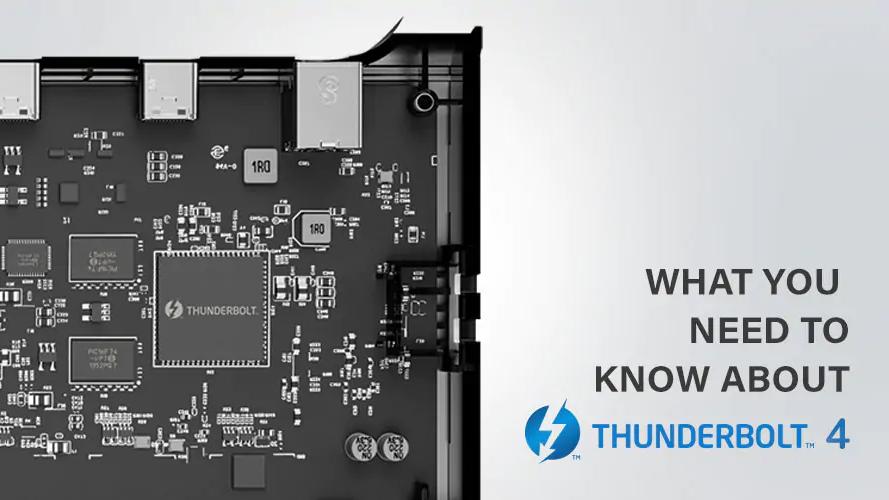
What is Thunderbolt 4? High-Performing Ports for High-Performing Desks
2022 marks two years since INTEL announced the specifications for hardware interface technology Thunderbolt 4. The powerful connectivity solution is becoming increasingly common in laptops and doc...

Dual Display Thunderbolt 4 Docks for M1 Pro and M1 Max MacBook Pros
Apple’s inclusion of three Thunderbolt 4-capable USB-C ports in its M1 Pro and M1 Max MacBooks is a big boon for MacBook users. However for professionals whose desks centre around multiple Ultra...

Understanding Dual/Triple External Displays with Apple’s M1 Macs
Although Apple was full of reveals at its most recent Worldwide Developers Conference, there was no news to appease M1 Mac users hopeful for more than the single native display connectivity the ...

The Best Chromebook Docking Stations for Dual/Triple Monitor Setups
Multi-Display Solutions for Chromebook Users With a growing number of laptop users opting for Chromebook laptops over Windows and Mac today (in the 10-year anniversary of Chromebook OS), it’s time ...

 USA
USA
 Canada
Canada Australia
Australia UK
UK Europe
Europe New Zealand
New Zealand Japan
Japan Singapore
Singapore UAE
UAE India
India